- Enginehire Help Center
- Settings
- Shift Jobs
-
Onboarding
-
Application Forms
-
Profiles
-
Templates
-
Jobs
-
Jobs & Calendar
-
Payments
-
Integrations
-
Community
-
App
-
Events
-
For Candidates & Clients
-
Backup Care
-
Communication
-
Data Importing
-
Data Exports
-
Advance Search
-
Admin Dashboard Customization
-
Evaluations
-
Reporting
-
Logs
-
Bulk
-
Error
-
Other
-
Add Ons
-
Settings
-
Domain
-
Planning Document
-
Webinars and Training
-
Ways to Grow and Make More Money
-
Placements
-
Enginehire Team Internal Videos
-
AI
How to enable candidates to see previous shift job reports for a client
Do you want candidates to see all previous shift job reports for a client submitted by other candidates? There's a setting for that!
To show the previous shift job reports for a candidate go to the "My Jobs" tab then on the table header click the gear icon to edit the settings:
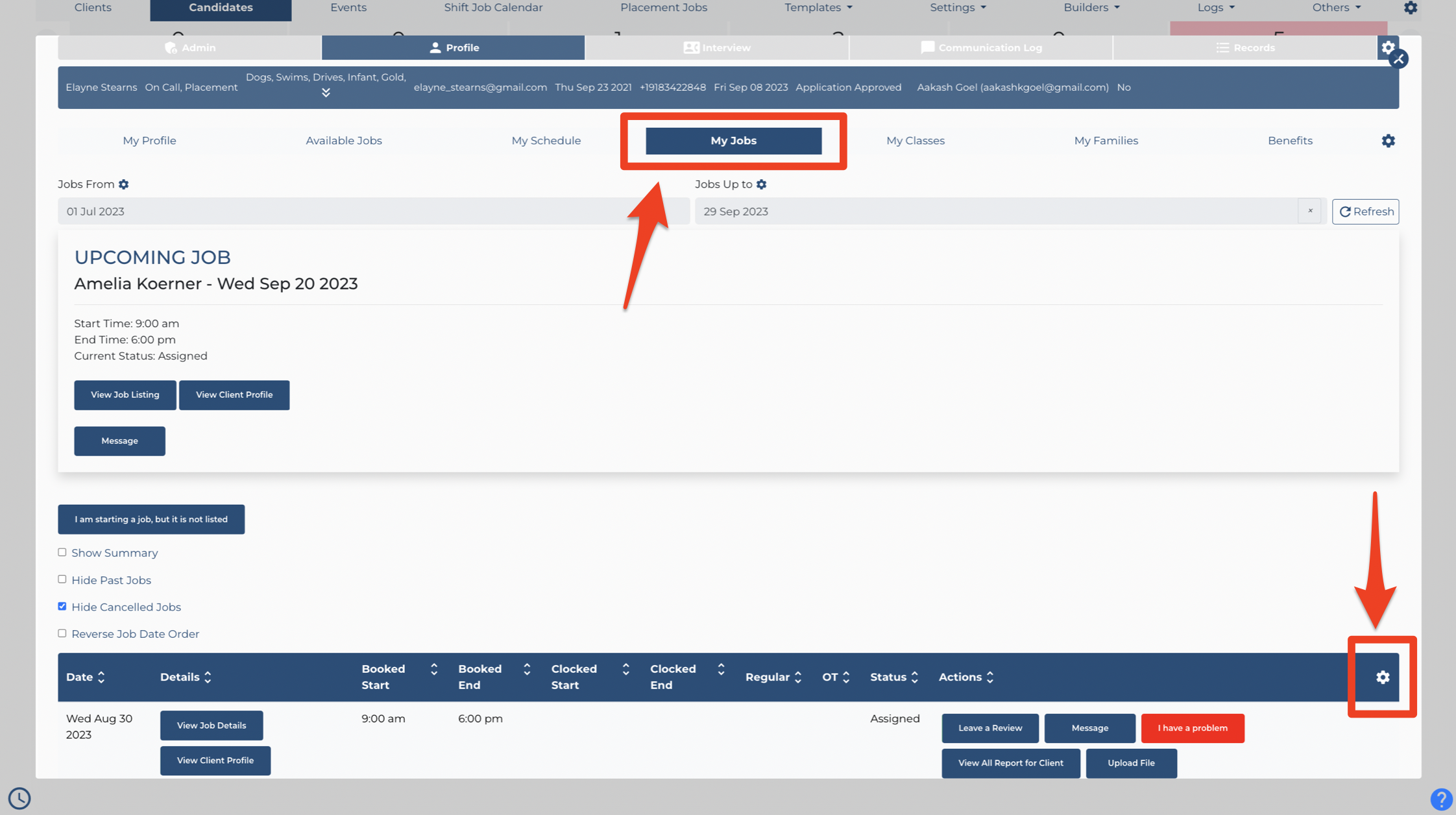
Enable the setting "Candidate can see all previous shift job reports for their client, including those submitted by other candidates": 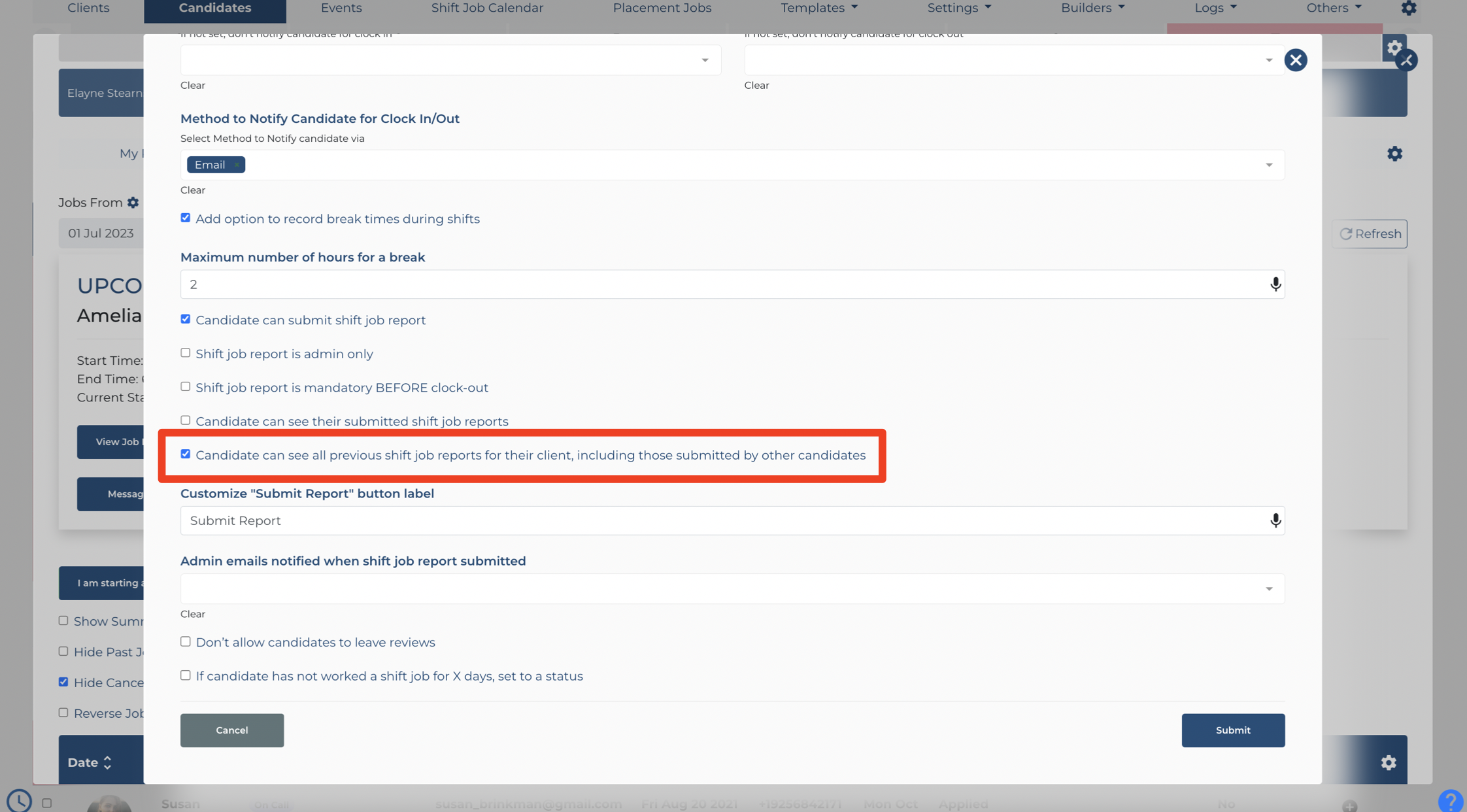
Candidates will then start to see a button "View All Reports for Client" which will show the previous reports submitted for that client:
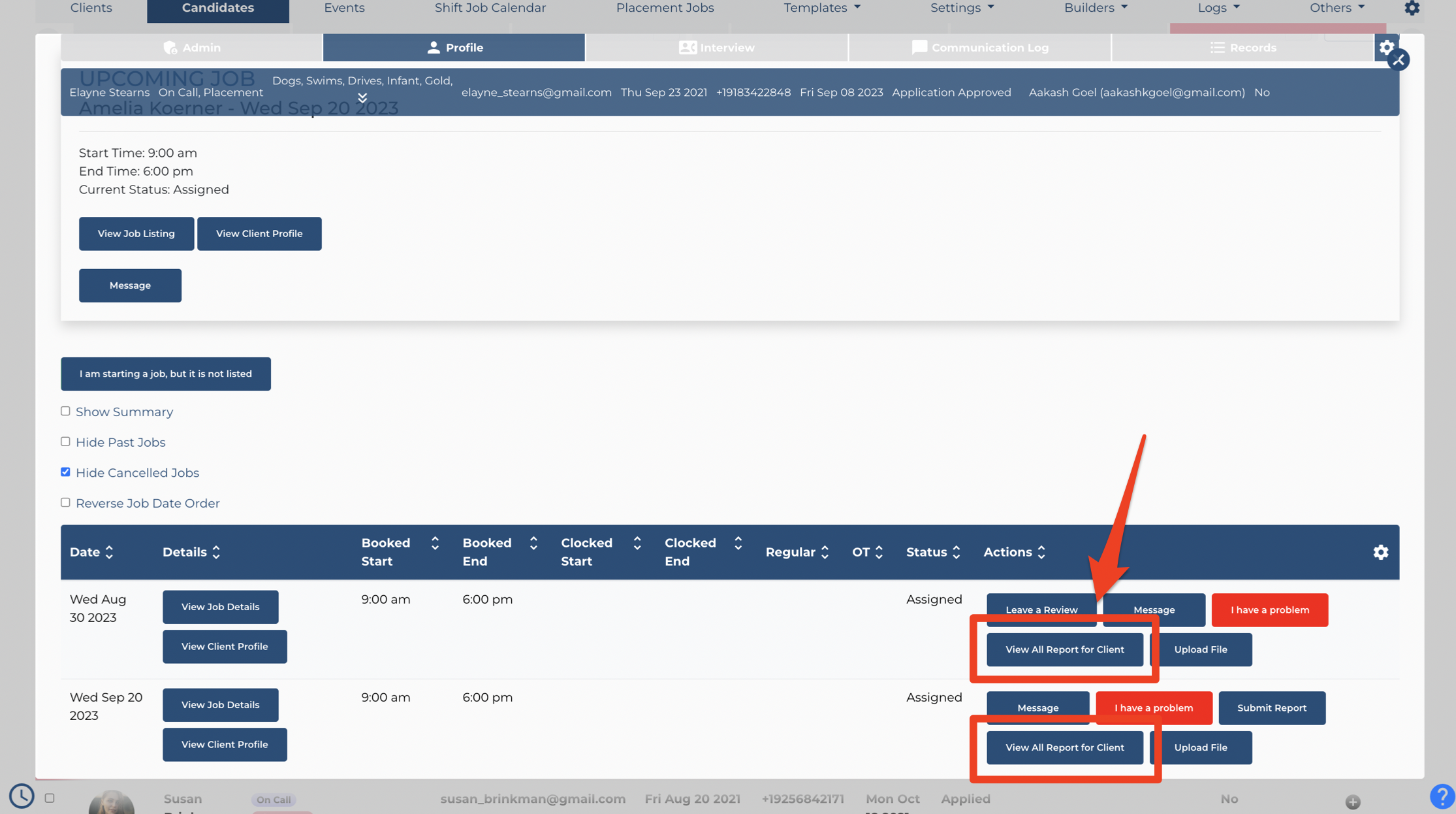
If you're not sure about shift job reports, learn more here.
