- Enginehire Help Center
- Error
- Authentication
-
Onboarding
-
Application Forms
-
Profiles
-
Templates
-
Jobs
-
Jobs & Calendar
-
Payments
-
Integrations
-
Community
-
App
-
Events
-
For Candidates & Clients
-
Backup Care
-
Communication
-
Data Importing
-
Data Exports
-
Advance Search
-
Admin Dashboard Customization
-
Evaluations
-
Reporting
-
Logs
-
Bulk
-
Error
-
Other
-
Add Ons
-
Settings
-
Domain
-
Planning Document
-
Webinars and Training
-
Ways to Grow and Make More Money
-
Placements
-
Enginehire Team Internal Videos
-
AI
What to do if you get the error "Authentication Credentials Were Not Provided"
If you get the "Authentication Credentials Were Not Provided" error, you likely need to log out and log back in.
If you see an error pop up like this: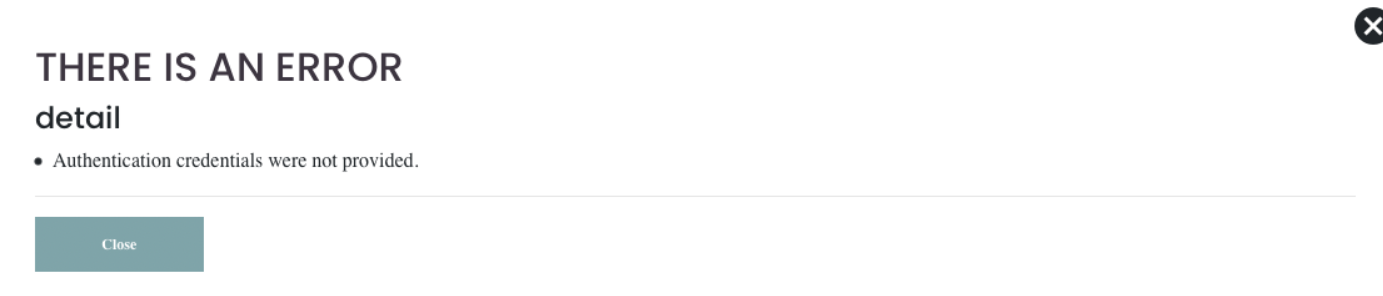
1) Please go to the URL and after .io add /logout.
Example:

2) You will be automatically redirected to your login page.
3) Add your username and password credentials to login.
This will re-authenticate you.

4) If you are not automatically redirected to your login page place your agency login page's URL in your browser's search bar.
Then go back to your url findingnanny.enginehire.io/login (plug in your own login URL of course!)

