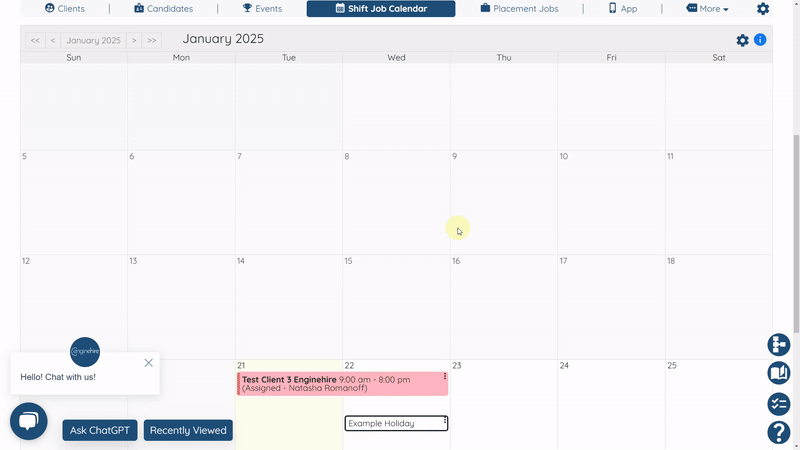- Enginehire Help Center
- Communication
- Push notification
-
Onboarding
-
Application Forms
-
Profiles
-
Templates
-
Jobs
-
Jobs & Calendar
-
Payments
-
Integrations
-
Community
-
App
-
Events
-
For Candidates & Clients
-
Backup Care
-
Communication
-
Data Importing
-
Data Exports
-
Advance Search
-
Admin Dashboard Customization
-
Evaluations
-
Reporting
-
Logs
-
Bulk
-
Error
-
Other
-
Add Ons
-
Settings
-
Domain
-
Planning Document
-
Webinars and Training
-
Ways to Grow and Make More Money
-
Placements
-
Enginehire Team Internal Videos
-
AI
Send Push Notification to candidate when candidate assigned to shift job
This article has a step-by-step guide on how to enable Push Notification when assigning a candidate to a shift job.
Note: The candidate must be logged in to the mobile app to receive the push notification.- Open any shift job logged in as an admin
- Click on the gear icon next to where you assign a candidate
- Check the box "Send Push Notification to candidate when candidate assigned to shift job"