-
Onboarding
-
Application Forms
-
Profiles
-
Templates
-
Jobs
-
Jobs & Calendar
-
Payments
-
Integrations
-
Community
-
App
-
Events
-
For Candidates & Clients
-
Backup Care
-
Communication
-
Data Importing
-
Data Exports
-
Advance Search
-
Admin Dashboard Customization
-
Evaluations
-
Reporting
-
Logs
-
Bulk
-
Error
-
Other
-
Add Ons
-
Settings
-
Domain
-
Planning Document
-
Webinars and Training
-
Ways to Grow and Make More Money
-
Placements
-
Enginehire Team Internal Videos
-
AI
How to measure SMS text message sending usage
Do you want to see a record of how many SMS text messages your agency has sent in a time period, to help understand the usage charge? Go to the communication log and filter by the time range!
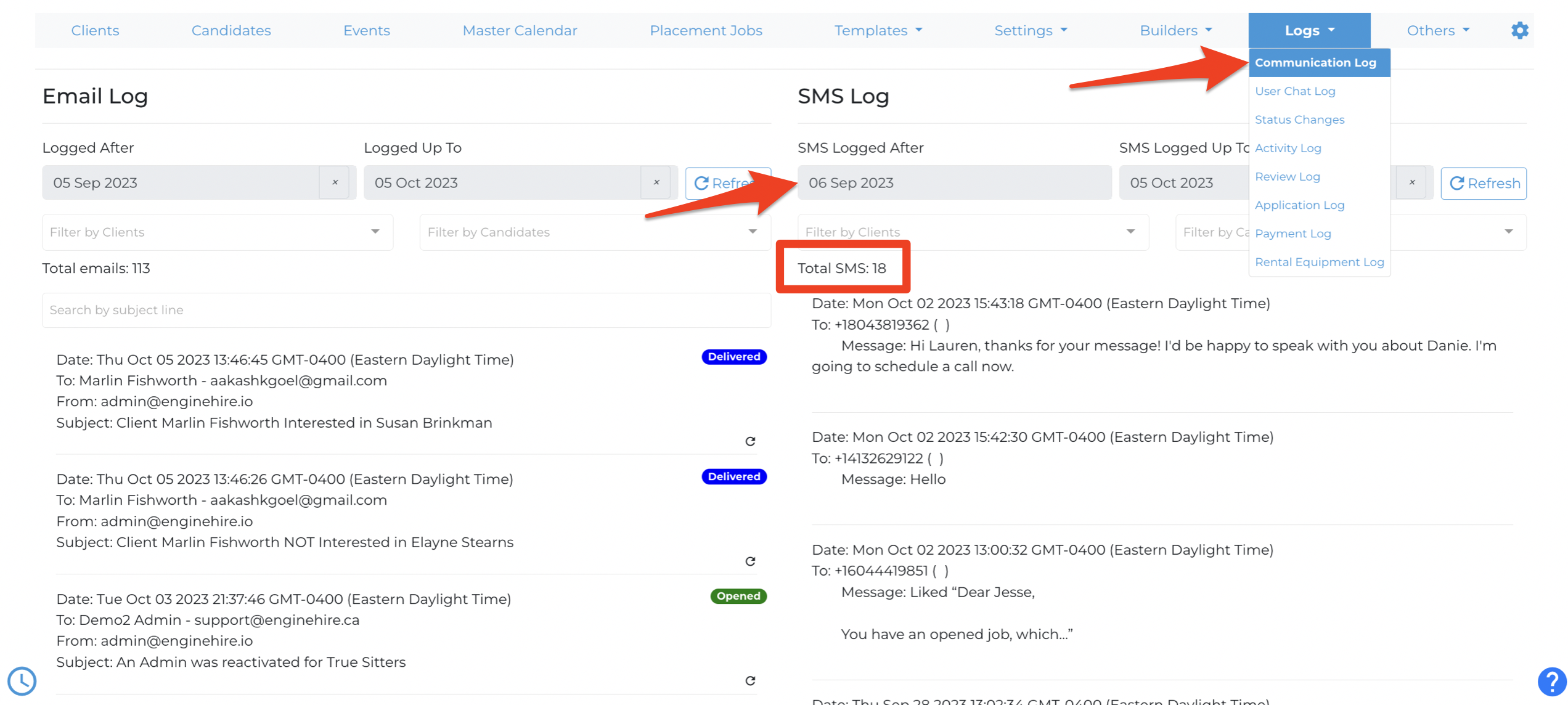
To see your SMS text message usage, go to the "Communication Log" under the "Logs" tab in the main menu. Filter by the date range of interest under the SMS Log and you can see the total number of messages and the individual messages!
Please note that SMS usage is charged at a rate of 1.45 cents ($0.0145) per 160 characters of message, both outgoing and incoming.
