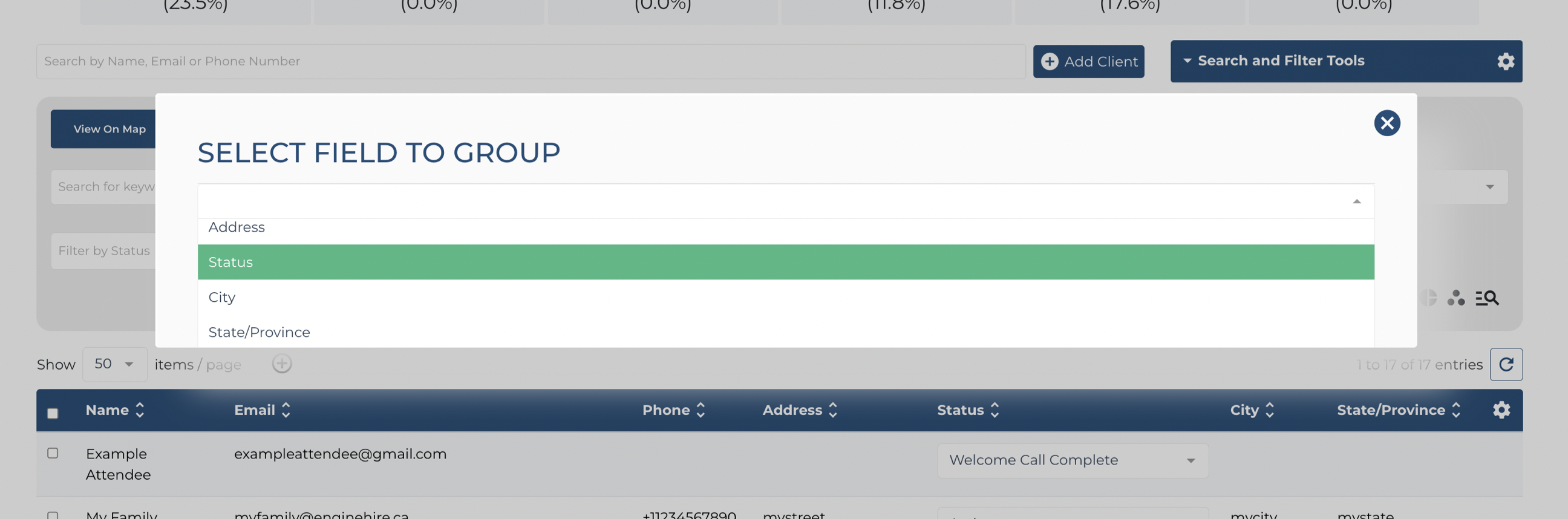-
Onboarding
-
Application Forms
-
Profiles
-
Templates
-
Jobs
-
Jobs & Calendar
-
Payments
-
Integrations
-
Community
-
App
-
Events
-
For Candidates & Clients
-
Backup Care
-
Communication
-
Data Importing
-
Data Exports
-
Advance Search
-
Admin Dashboard Customization
-
Evaluations
-
Reporting
-
Logs
-
Bulk
-
Error
-
Other
-
Add Ons
-
Settings
-
Domain
-
Planning Document
-
Webinars and Training
-
Ways to Grow and Make More Money
-
Placements
-
Enginehire Team Internal Videos
-
AI
How to group candidates and clients on the table by status
Sometimes it can be helpful to see your candidates and clients grouped together by status, you can do that by using the grouping option!
Here's what the grouped table looks like:

To do this, open the Search and Filter Tools:
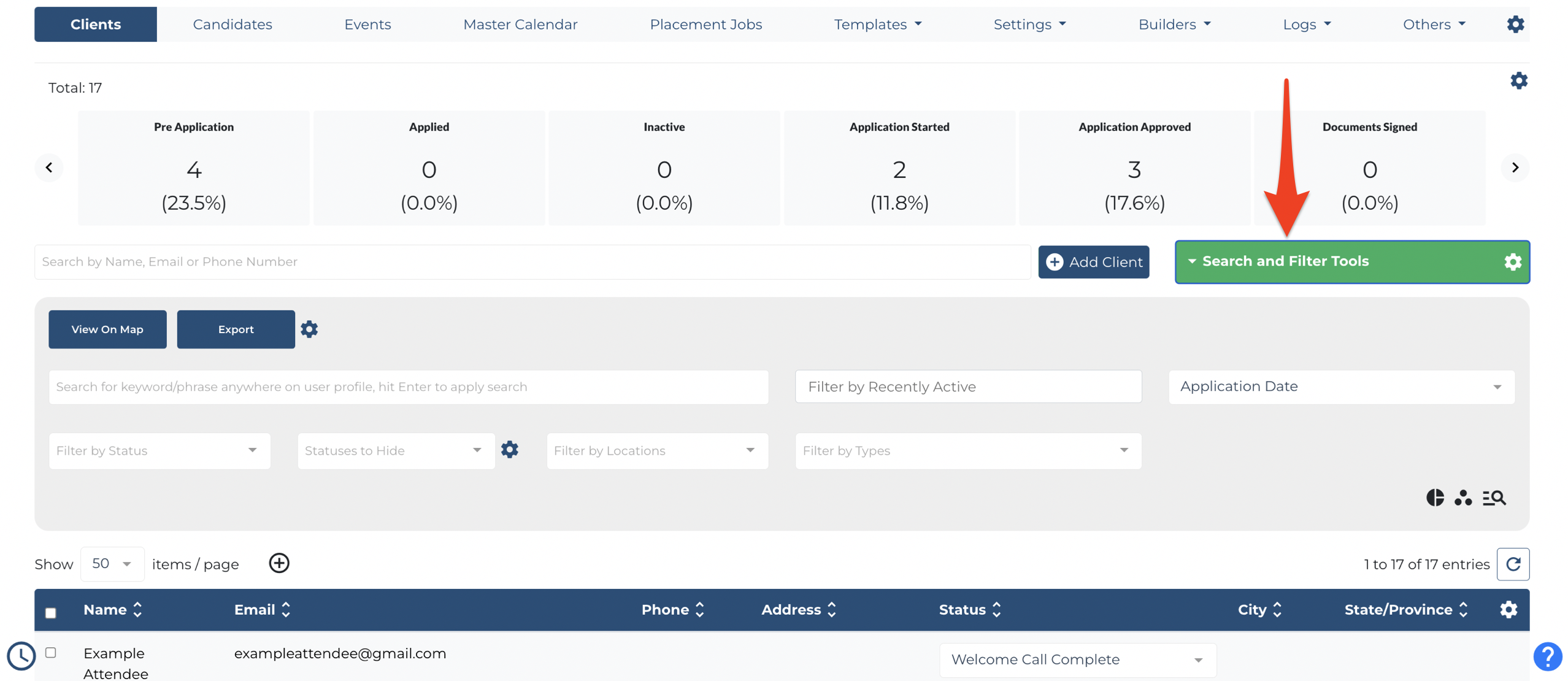
Click the 3 dot Group icon:

Select whatever you want to group by, like Status!