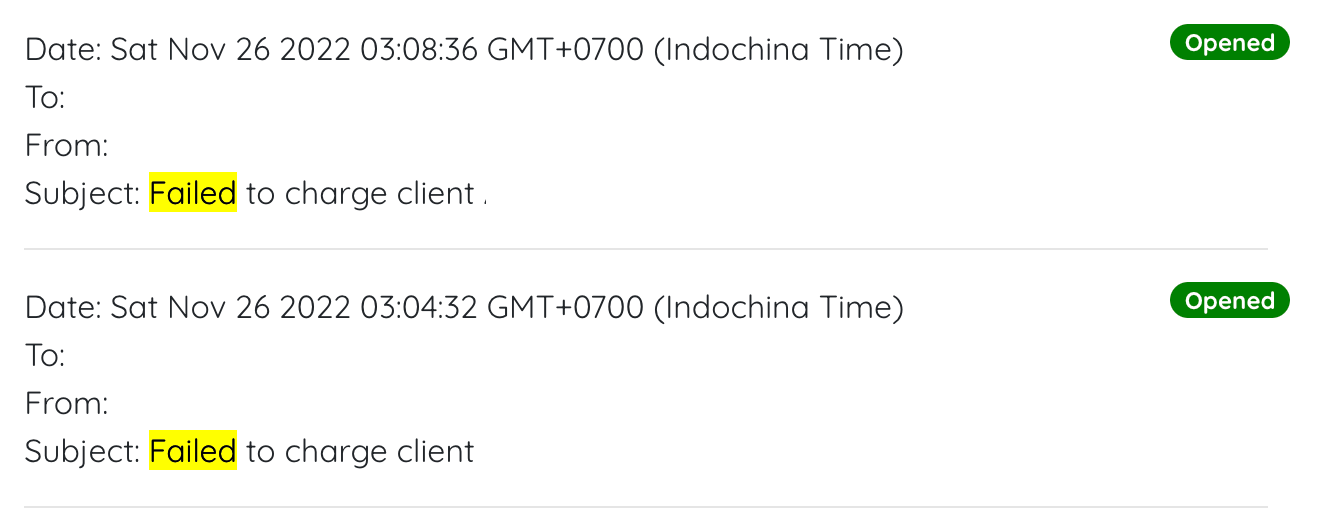- Enginehire Help Center
- Payments
-
Onboarding
-
Application Forms
-
Profiles
-
Templates
-
Jobs
-
Jobs & Calendar
-
Payments
-
Integrations
-
Community
-
App
-
Events
-
For Candidates & Clients
-
Backup Care
-
Communication
-
Data Importing
-
Data Exports
-
Advance Search
-
Admin Dashboard Customization
-
Evaluations
-
Reporting
-
Logs
-
Bulk
-
Error
-
Other
-
Add Ons
-
Settings
-
Domain
-
Planning Document
-
Webinars and Training
-
Ways to Grow and Make More Money
-
Placements
-
Enginehire Team Internal Videos
-
AI
How to get notifications when a charge or a transfer fails.
In this document, we will show you how we have created a new option for you to get notifications when a charge or transfer fails from your clients or candidates.
We are aware that sometimes transactions have issues and do not succeed. For this reason, we have created this new notification setting so that you can know when a charge or transfer fails so that you can contact the person involved to complete the transaction. This is very useful for your agency so that you can get an overview of the transactions that are made and ensure that you don't lose money.

For enabiling this setting you would need to go to your Dashboard -> Settings -> Agency Settings -> Notifications. Once you are there, you will need to go down until you find the option of "emails that are notified when a charge or transfer fails." Here, you are able to insert any email so that you can get notified when something like this occurs.