- Enginehire Help Center
- Jobs
- Placement
-
Onboarding
-
Application Forms
-
Profiles
-
Templates
-
Jobs
-
Jobs & Calendar
-
Payments
-
Integrations
-
Community
-
App
-
Events
-
For Candidates & Clients
-
Backup Care
-
Communication
-
Data Importing
-
Data Exports
-
Advance Search
-
Admin Dashboard Customization
-
Evaluations
-
Reporting
-
Logs
-
Bulk
-
Error
-
Other
-
Add Ons
-
Settings
-
Domain
-
Planning Document
-
Webinars and Training
-
Ways to Grow and Make More Money
-
Placements
-
Enginehire Team Internal Videos
-
AI
How to create job specific application questions when candidates apply to a job.
You can customize questions specific to certain Placement or shift jobs, creating a series of questions upon applying. This video will teach you how to create a new form for candidates to complete upon saying "I'm interested" in a job.
In the video our team refers to using this feature for Placement positions. However the same logic can be used for our Shift Jobs! In addition, customizing a series of questions if the candidate indicates they're "Not Interested" or "Maybe Interested" as well.
When you create a new section within the Application & Profile Builder you will see a series of options open as the option "Job Application Form" is created: 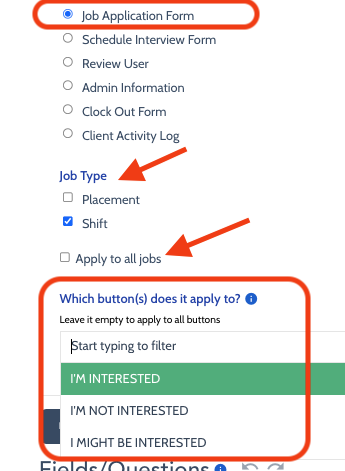
Here you can select to instead apply this to Shift Jobs, decide whether it should Apply to all jobs (which is typically the use case) and then which button(s) it should apply to. After these are selected, you can build your custom question pop-up!.
