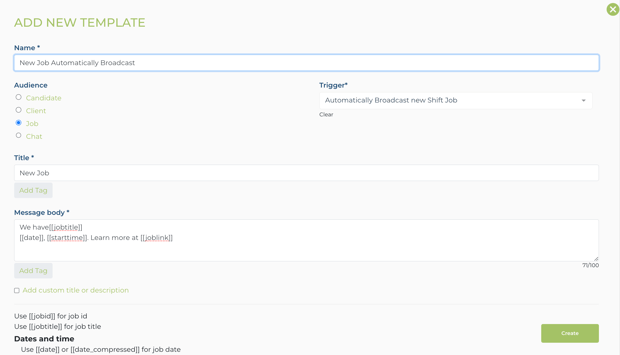- Enginehire Help Center
- App
- Notifications
-
Onboarding
-
Application Forms
-
Profiles
-
Templates
-
Jobs
-
Jobs & Calendar
-
Payments
-
Integrations
-
Community
-
App
-
Events
-
For Candidates & Clients
-
Backup Care
-
Communication
-
Data Importing
-
Data Exports
-
Advance Search
-
Admin Dashboard Customization
-
Evaluations
-
Reporting
-
Logs
-
Bulk
-
Error
-
Other
-
Add Ons
-
Settings
-
Domain
-
Planning Document
-
Webinars and Training
-
Ways to Grow and Make More Money
-
Placements
-
Enginehire Team Internal Videos
-
AI
How To Broadcast Available Sitter Jobs As Push Notifications To Mobile Phones
If sitters download the Enginehire App you can send notifications directly to their phones about available jobs for them to take. This feature will help fill your clients' shift job bookings faster!
Broadcast a Job Through a Push Notification.
1. Create a Shift Job or from Mission Control select Shift Jobs, then select a Job to broadcast.
2. Select a Shift Job to Broadcast.
3. With the shift job open select Broadcast.
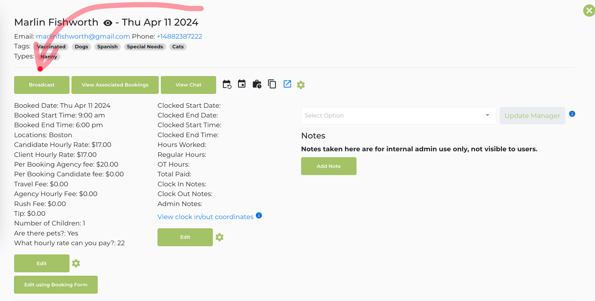
4. After filtering and selecting a candidate, scroll to the bottom to select Broadcast Push Notification. Here you can also adjust the Push Notification.
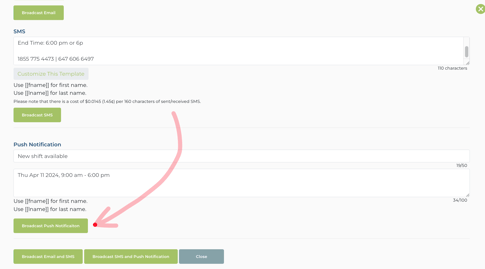
Automatically Broadcast a Push Notification for New Shift Jobs.
1. From Mission Control select More.
2. Select Templates.
3. Select Push Templates.
4. Name the template.
5. Select the Audience as Job.
6. Choose the Trigger as Automatically Broadcast New Shift Job.
7. Give it a Title.
8. Write the Body which must be under 100 characters, and realize characters will be added in once the tags are replaced with the actual values.
9. Select Create and let the Automatic Push Notification do the work for you.
How A Candidate Sees The Notification.
If you want to know more about the app please book a demo by clicking here