- Enginehire Help Center
- Settings
-
Onboarding
-
Application Forms
-
Profiles
-
Templates
-
Jobs
-
Jobs & Calendar
-
Payments
-
Integrations
-
Community
-
App
-
Events
-
For Candidates & Clients
-
Backup Care
-
Communication
-
Data Importing
-
Data Exports
-
Advance Search
-
Admin Dashboard Customization
-
Evaluations
-
Reporting
-
Logs
-
Bulk
-
Error
-
Other
-
Add Ons
-
Settings
-
Domain
-
Planning Document
-
Webinars and Training
-
Ways to Grow and Make More Money
-
Placements
-
Enginehire Team Internal Videos
-
AI
How to Add a Hyperlink
Hyperlinks are a useful tool to share more information about a subject or send readers to a place of interest.
Steps to Adding a Hyperlink
1) Highlight the keyword or phrase you would like to add a link.
2) With the text highlighted, click the "Insert Link" icon.
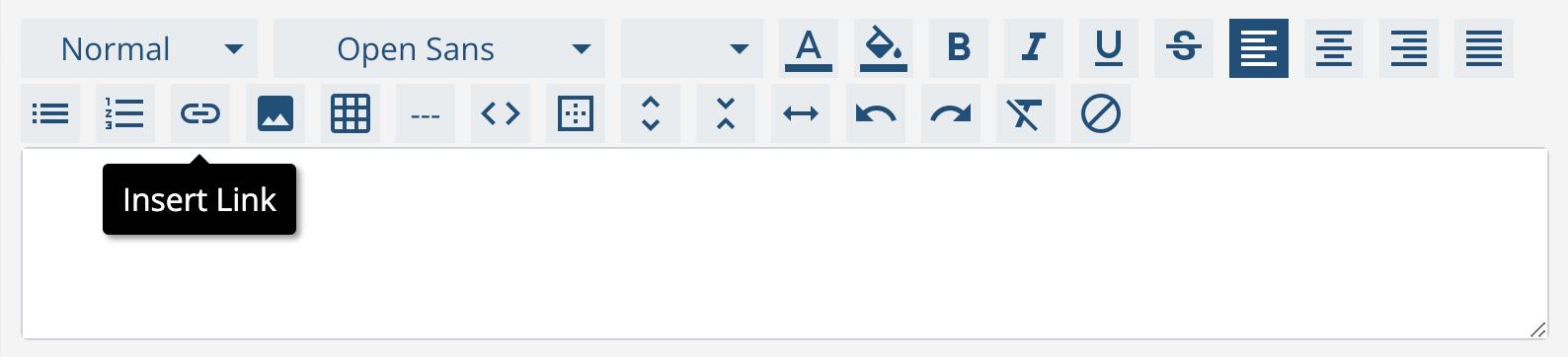
3) Add the link you wish to add to the Link Information.
Optional: click "Open in New Tab" if you wish for your link destination to open to a new tab or leave unchecked.
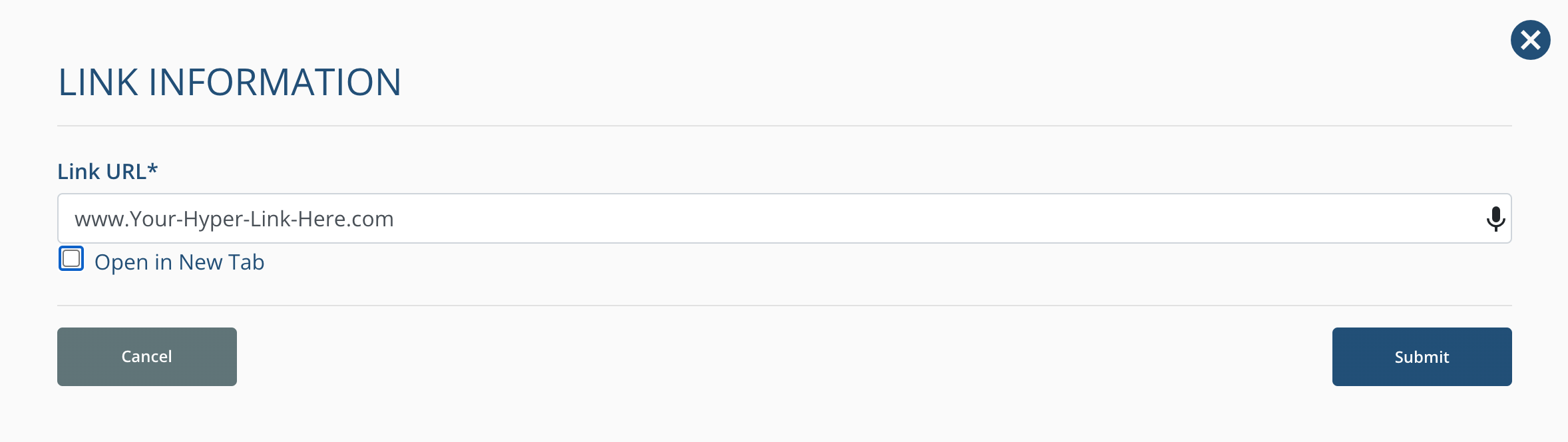
4) Once you press "Submit" your hyperlink connection is created. Your text will now be a shade of blue to indicate it is a hyper link.
