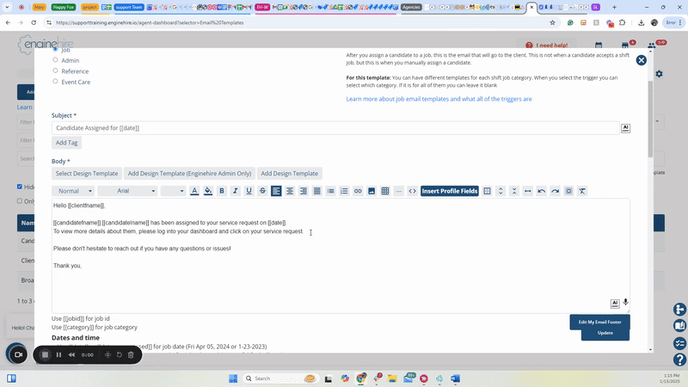- Enginehire Help Center
- Templates
-
Onboarding
-
Application Forms
-
Profiles
-
Templates
-
Jobs
-
Jobs & Calendar
-
Payments
-
Integrations
-
Community
-
App
-
Events
-
For Candidates & Clients
-
Backup Care
-
Communication
-
Data Importing
-
Data Exports
-
Advance Search
-
Admin Dashboard Customization
-
Evaluations
-
Reporting
-
Logs
-
Bulk
-
Error
-
Other
-
Add Ons
-
Settings
-
Domain
-
Planning Document
-
Webinars and Training
-
Ways to Grow and Make More Money
-
Placements
-
Enginehire Team Internal Videos
-
AI
Another way to add a document/attachment to an email when the file size is too large.
This is a great idea for if your attachment is too large for an email, but you still want to add it.
Step 1:Add the document to the resource library builder
Step 2:
Once added, click the eye icon
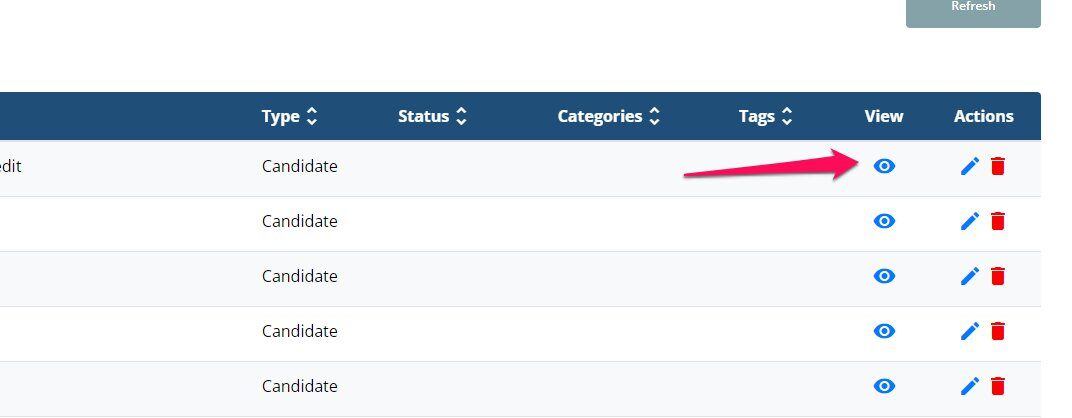
Step 3:
When you click the eye icon, it will open in another tab. Copy the URL in the browser
Step 4:
Go to the email template you want to hyper link it to. Select the text, and select this icon