- Enginehire Help Center
- Jobs
- Shift Jobs
-
Onboarding
-
Application Forms
-
Profiles
-
Templates
-
Jobs
-
Jobs & Calendar
-
Payments
-
Integrations
-
Community
-
App
-
Events
-
For Candidates & Clients
-
Backup Care
-
Communication
-
Data Importing
-
Data Exports
-
Advance Search
-
Admin Dashboard Customization
-
Evaluations
-
Reporting
-
Logs
-
Bulk
-
Error
-
Other
-
Add Ons
-
Settings
-
Domain
-
Planning Document
-
Webinars and Training
-
Ways to Grow and Make More Money
-
Placements
-
Enginehire Team Internal Videos
-
AI
Adjust the confirmation message that appears for bookings to be based on the category
You can have a different shift job submission message based on the shift job category
Step 1:Go to a client's profile that has the booking section. Even though we are going to a client's profile, the setting will be global and apply to everyone.
Step 2:
Once in a client's profile, go to the booking section and click the gear icon of the booking section next to the title of the section.
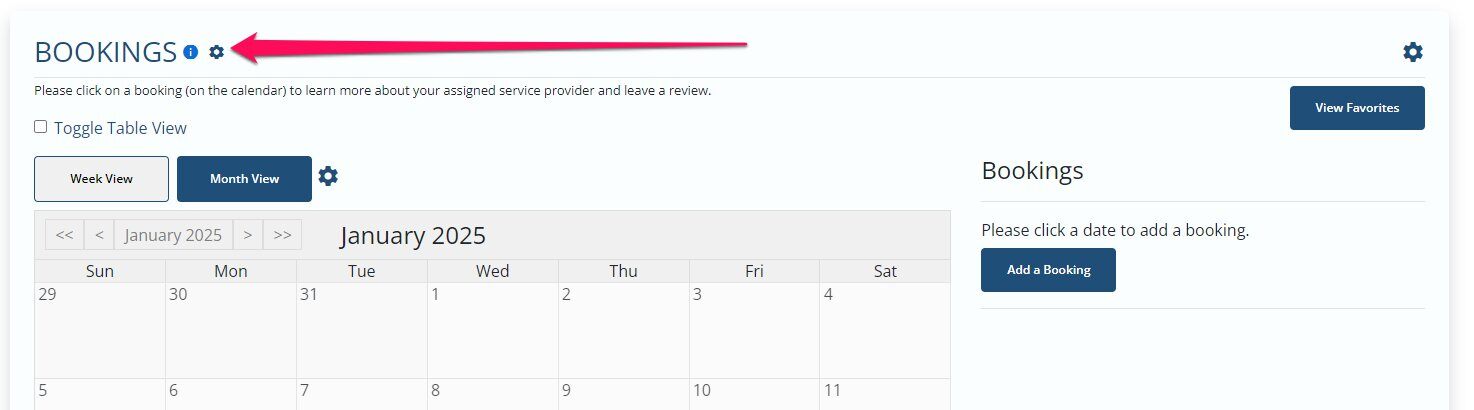
Step 3:
Click Edit Settings
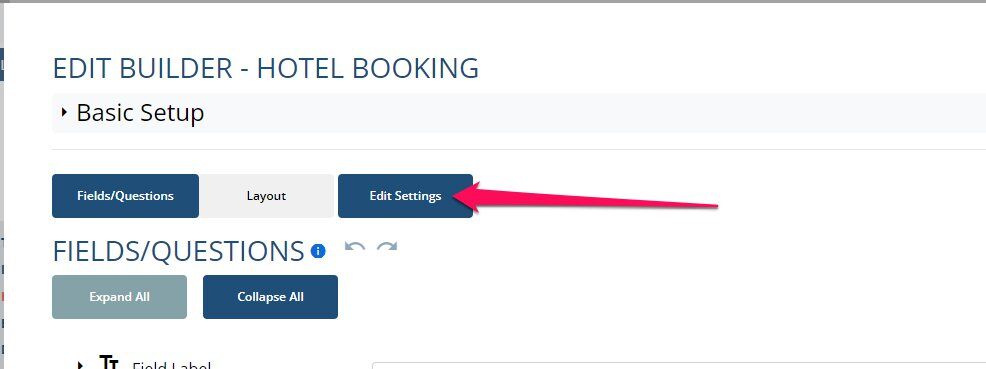
Step 4:
Select Instructions & Messaging

Step 5:
Scroll past the submission box and you will see submission based on category. Click the plus icon, add your message and select the category you want it to apply to
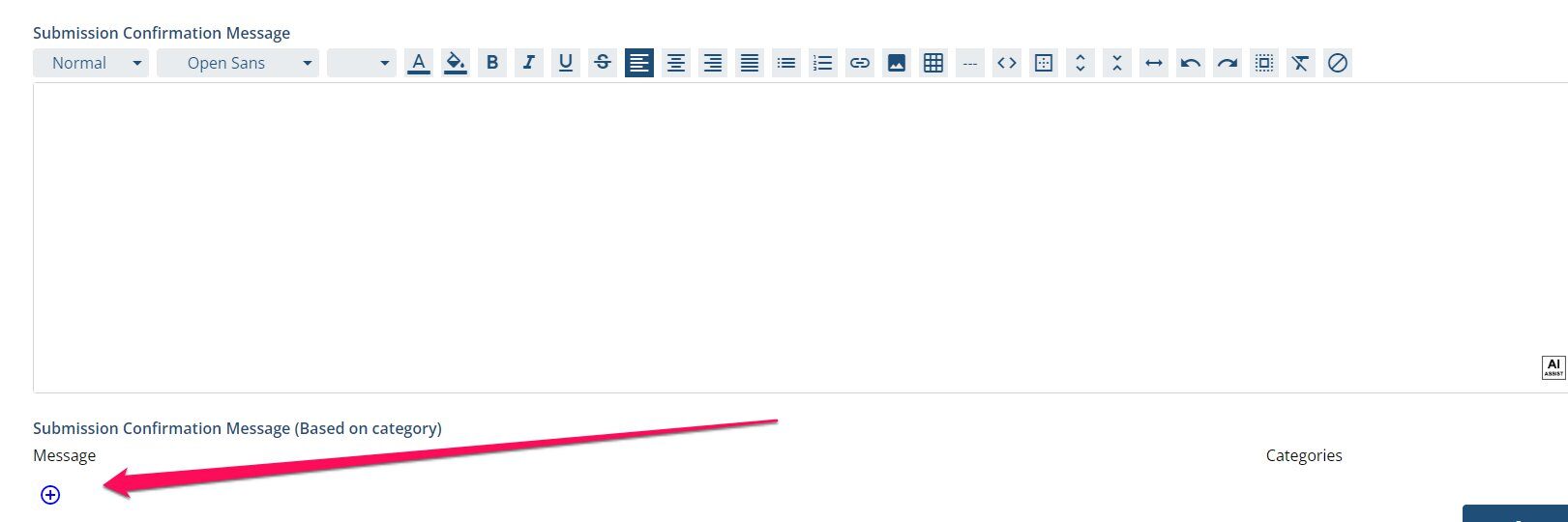
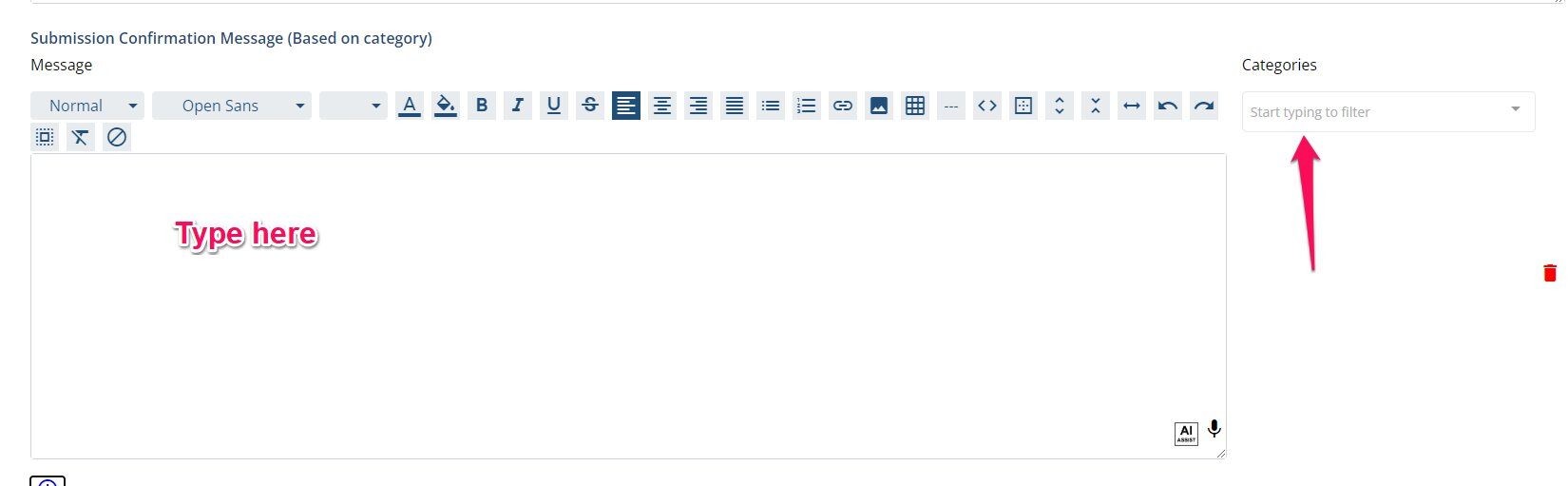
Step 6:
Once done, click Save

